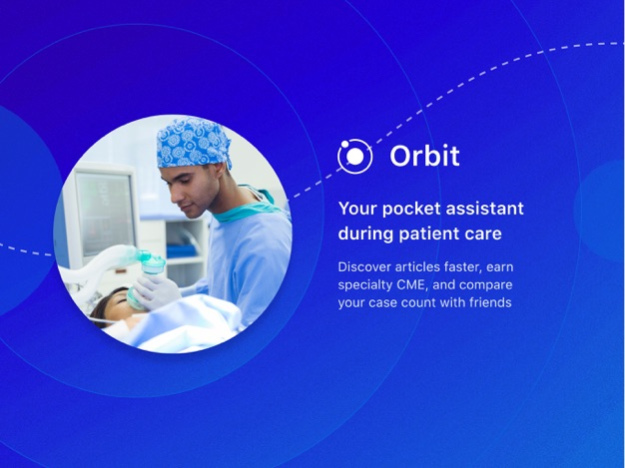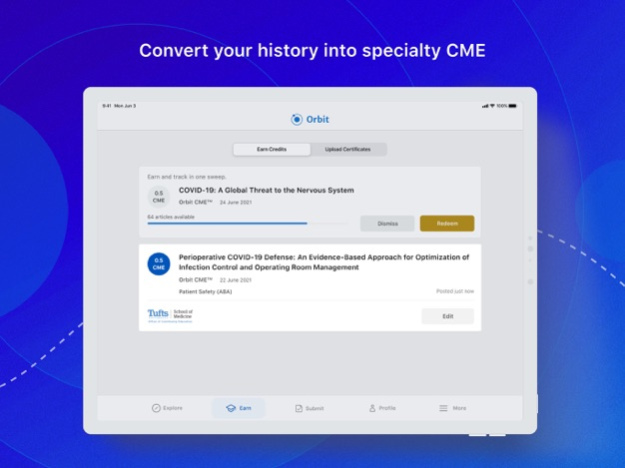Orbit CME – Search & Discover 1.6.2
Free Version
Publisher Description
Discover articles faster, keep your browsing history clean, and earn specialty CME from articles you already visit during patient care.
AMA PRA Category 1 Credit™ from Tufts University School of Medicine Office of Continuing Education.
Faster search. Use the Orbit article rail to get real-time suggestions on related articles from top journals in your specialty.
Cleaner history. Keep your browsing history focused on clinical articles, even when you visit non-clinical sites.
Specialty CME. Streamline expensive specialty CME based on sites you already visit, including ABA Patient Safety Credits + MOCA 2.0, ABR SA-CME, fluoroscopy+radiation safety (CA), mammo+tomo (MQSA), medical ethics (TX), controlled substances (select states) and more.
Invested in the wellness of physicians. Orbit is designed by a team of physician-educators and engineers focused on providing relief from the recurring administrative overload of CME, while celebrating the application of evidence-based medicine at point of care.
For assistance launching into Orbit, we're glad to help. Email us directly at support@orbitcme.com
Jan 20, 2024
Version 1.6.2
Orbit CME has been updated to be more beautiful and reliable on the latest versions of iOS and iPad OS.
About Orbit CME – Search & Discover
Orbit CME – Search & Discover is a free app for iOS published in the Health & Nutrition list of apps, part of Home & Hobby.
The company that develops Orbit CME – Search & Discover is Transcend Review, Inc.. The latest version released by its developer is 1.6.2.
To install Orbit CME – Search & Discover on your iOS device, just click the green Continue To App button above to start the installation process. The app is listed on our website since 2024-01-20 and was downloaded 0 times. We have already checked if the download link is safe, however for your own protection we recommend that you scan the downloaded app with your antivirus. Your antivirus may detect the Orbit CME – Search & Discover as malware if the download link is broken.
How to install Orbit CME – Search & Discover on your iOS device:
- Click on the Continue To App button on our website. This will redirect you to the App Store.
- Once the Orbit CME – Search & Discover is shown in the iTunes listing of your iOS device, you can start its download and installation. Tap on the GET button to the right of the app to start downloading it.
- If you are not logged-in the iOS appstore app, you'll be prompted for your your Apple ID and/or password.
- After Orbit CME – Search & Discover is downloaded, you'll see an INSTALL button to the right. Tap on it to start the actual installation of the iOS app.
- Once installation is finished you can tap on the OPEN button to start it. Its icon will also be added to your device home screen.